Instrumentation
Since 2.34.0
To enable ActiveSupport notifications, use the instrumentation_enabled option:
# config/application.rb
# Enable ActiveSupport notifications for all ViewComponents
config.view_component.instrumentation_enabled = true
Subscribe to the event:
ActiveSupport::Notifications.subscribe("render.view_component") do |event| # or !render.view_component
event.name # => "render.view_component"
event.payload # => { name: "MyComponent", identifier: "/Users/mona/project/app/components/my_component.rb" }
end
Note: Enabling instrumentation negatively impacts the performance of ViewComponent.
Viewing instrumentation sums in the browser developer tools
When using render.view_component with config.server_timing = true (default in development) in Rails 7, the browser developer tools display the sum total timing information in Network > Timing under the key render.view_component.
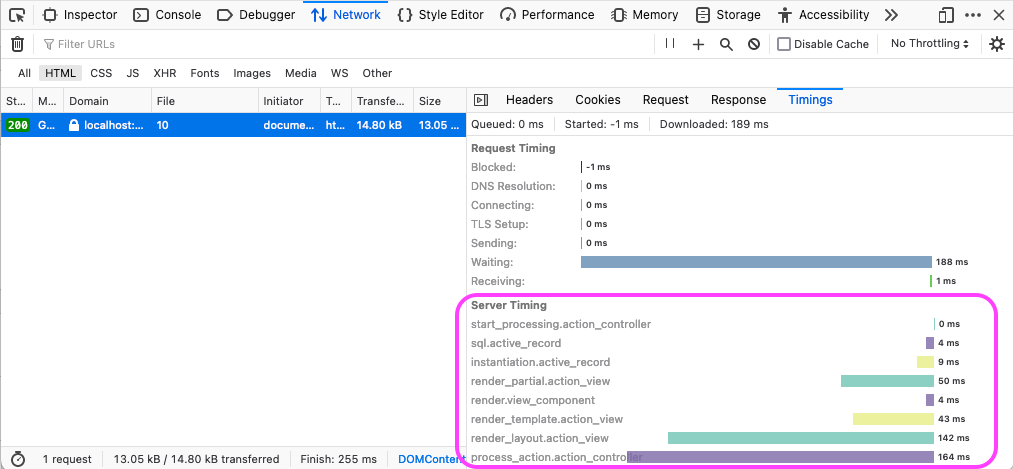
Viewing instrumentation breakdowns in rack-mini-profiler
The rack-mini-profiler gem is a popular tool for profiling rack-based Ruby applications.
To profile ViewComponent rendering alongside views and partials:
# config/environments/development.rb
# Profile rendering of ViewComponents
Rack::MiniProfilerRails.subscribe("render.view_component") do |_name, start, finish, _id, payload|
Rack::MiniProfilerRails.render_notification_handler(
Rack::MiniProfilerRails.shorten_identifier(payload[:identifier]),
finish,
start
)
end